There are several reasons for error message “Not registered on network” when you try to make any call on your Android phone like Samsung Galaxy series (including Galaxy Tab) etc.
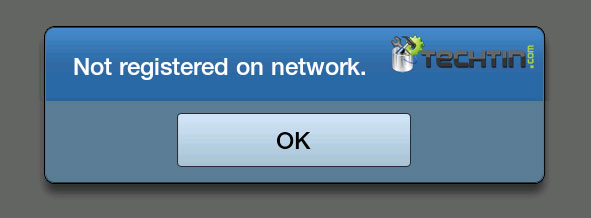
I recently faced similar problem on my Samsung Galaxy Tab with a new SIM. For me solution was to disable 3G on my phone.
If you are getting similar error message when you try to make any call (audio / video), following may solve your problem:
- Your SIM card may not be functional / activated. Try another working SIM.
- You have enabled 3G on your phone, but your SIM card do not have 3G activated. Just disable 3G on your phone and try again.
- Restart your phone.
If nothing works, you can reset your phone to factory default or take your phone to service center.

NONE of these solutions are working for me. I reset factory settings, I took it to a repair place TWICE, took it to my service provider TWICE, and oddly enough, the last time I took it to my service provider it was magically working JUST FINE. Then as soon as I got about 20 blocks away it just quit on me. Will not make or receive calls (“not registered on network”), will not connect to my service provider when I do a search (“your SIM card does not allow a connection to this network”) It’s been doing this since I got it unlocked. (Samsung Galaxy S 4G) I would think that it’s something to do with unlocking but I’ve tried someone else’s SIM card (Rogers, I’m currently trying to use MTS) and I could make calls just fine (couldn’t try the data usage because theirs wasn’t set up with a data plan) Help?
ummm just had this happen to me… has anyone thought to check and see if the sim card was installed in the correct direction?
I am facing the same problem on Samsung Grand Quattro. I can receive calls and data at 2G is working, but cannot make calls. it shows Not registered on Network all the time. Help
Hi, any help please, I have samsung galaxy anycall korean version, it does not support Airtel simcard, what is the problem, please any help?
I m using samsung note 3..
Even i had similar problem 2 months back with airtel number. Just lately i was using bsnl number in this handset and yesterday same problem occurred with bsnl number also…..’not registered to network ‘.
Even i tried that other airtel sim which showed similar problem even now.
However an idea sim just worked fine.
Do anybody have any solution to this problem…?