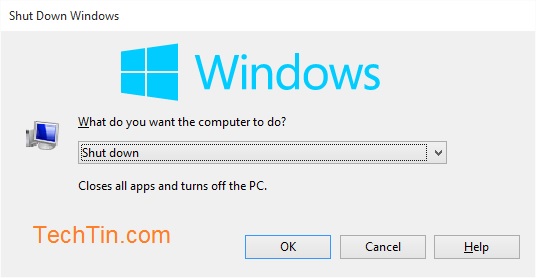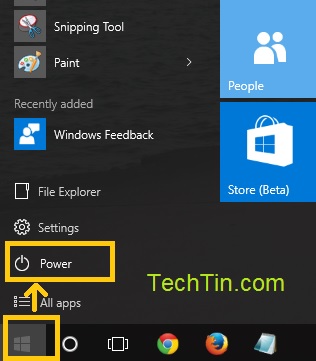Please follow below steps to shutdown / restart / sleep your computer in windows 10.
Step 1:
Click Windows Start button located in left bottom corner.
Step 2:
Step 3:
You can now see the option to shutdown / restart / sleep. Check screenshot below.
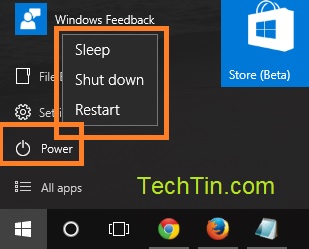
Method Two
Go to desktop. Press Alt + F4 buttons on keyboard. Select option from drop down menu and click ok button.