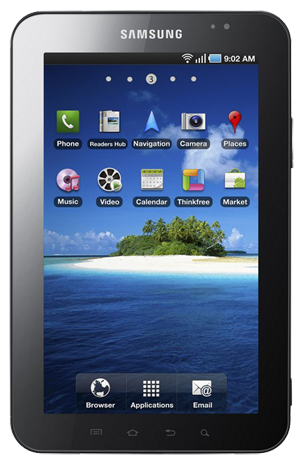
By default US English is set as language of Samsung Galaxy Tab. Here is how you can change language.
- On Home screen, press Menu key.
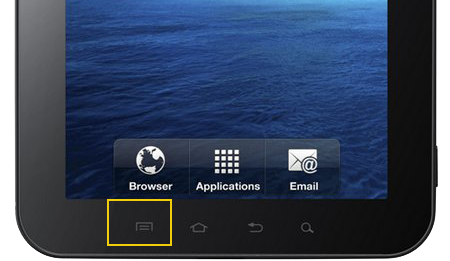
- Tap Settings
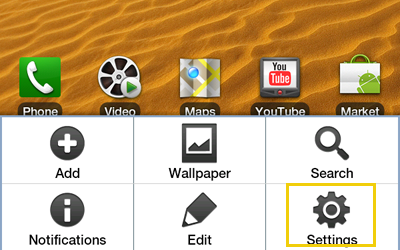
- Tap Locale and text
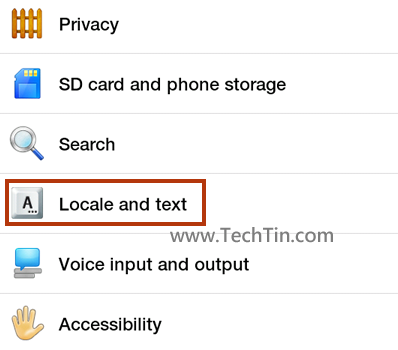
- Tap Select locale
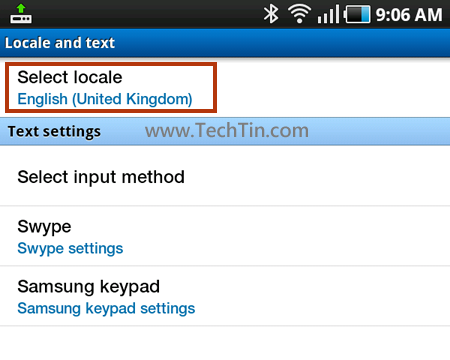
- Now select new language from list.
I hope you like the tutorial.

Hi,
what can I do if my Language is not in the list of supported languages?
I bought a European version of the Galaxy Tab, but want to run it in Norwegian 🙂
And Norwegian is not found as a language (none of the Scandinavian languages are).
Any tips?
Josef
I like this solution it helps me well…
I forund the solulition and it helped me a lot ..
great thanks buddy ..
Ajay