 You may get Access is denied error message when installing any package in Android SDK in Windows 7.
You may get Access is denied error message when installing any package in Android SDK in Windows 7.
Error message can be like:
File not found: C:\Program Files (x86)\Android\android-sdk\temp\compatibility_r01.zip (Access is denied)
Reason for Access denied error message is, normal users are not allowed to create and unzip files.
Solution:
Right Click Android SDK and run as administrator.
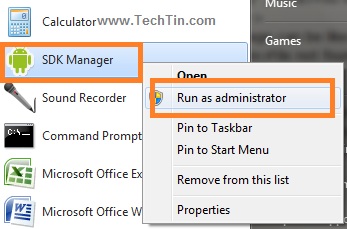
You should now be able to install any package in Android SDK.

Thanks a ton, i was getting so annoyed, it was as simple as that. hahah, thanks again bud. 🙂