Its little tricky to take screenshot on new xperia handsets with android 4 like on Sony xperia SL.
How to screenshot on sony xperia SL
Press power button and volume down button at the same time.
This will take screenshot of the current screen.
You can view the screenshot images from Album.
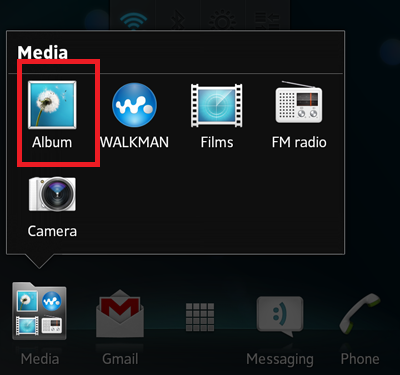
Path of saved screenshot
Default path of saved screenshot is:
Xperia SL\Internal Storage\Pictures\Screenshots


I hv liked it,though ts was real tricky….big up
thanx a lot man…..,,,,:)
Thanks! It helped a lo