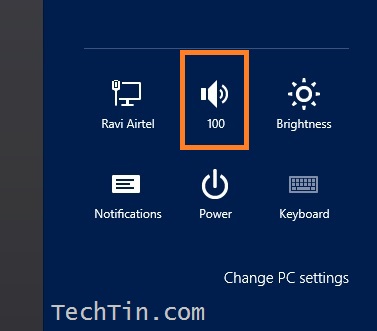Windows 8 music app is great with a very nice look and features. But you may find it little difficult in controlling and playing music on windows 8 music app.

One basic feature which windows 8 music app is missing is option to adjust volume independently. Infact windows 8 music app lacks many basic controls which Desktop windows media player has.
There’s no way to control the volume of only windows 8 music app independently. Infact there is no way to control volume of any individual Metro-style apps. There is no separate volume control for Windows Music App. You can adjust volume of music app only through master system volume control.
Control volume via system volume
- Drag mouse to top right corner. Keyboard shortcut is windows button + I
- Click settings.
- Click on volume icon.
- Adjust the volume.