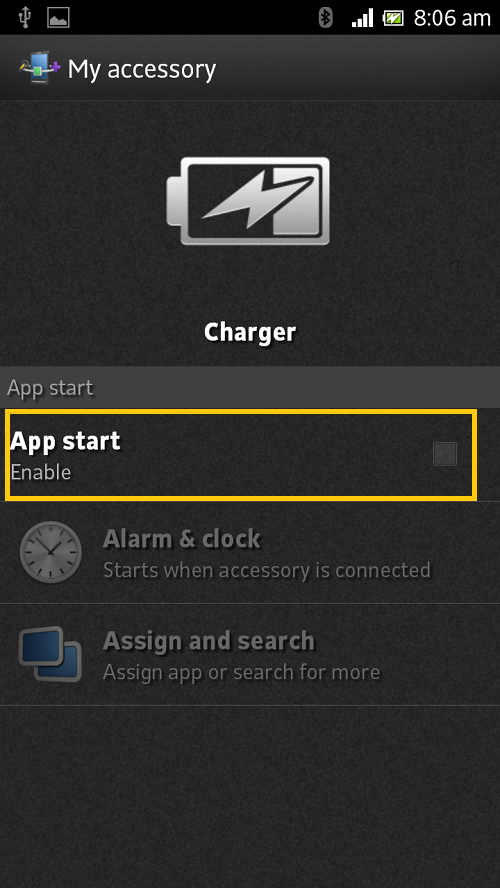Sony Xperia has an inbuilt feature of App Start on starting any function like battery charge, headset / headphone connected etc.
For the first time when you start any function (example battery charge), xperia will ask you to select a program to start automatically with this function.
Example:
Alarm will automatically start when you plugin battery charger.
I find this function very annoying. Here is how you can disable this feature on sony xperia phones.
Step 1:
Tap LiveWare Manager in apps list.
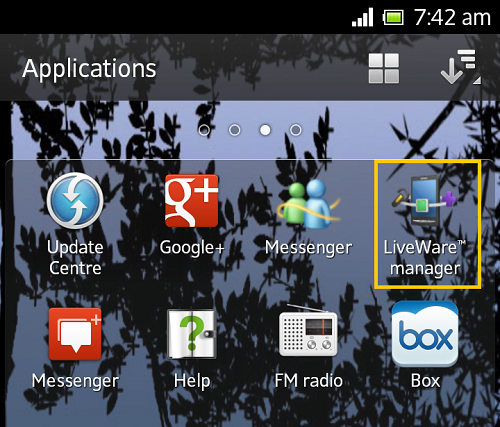
Step 2:
Tap on the function for which you want to disable / enable / change start-up app.
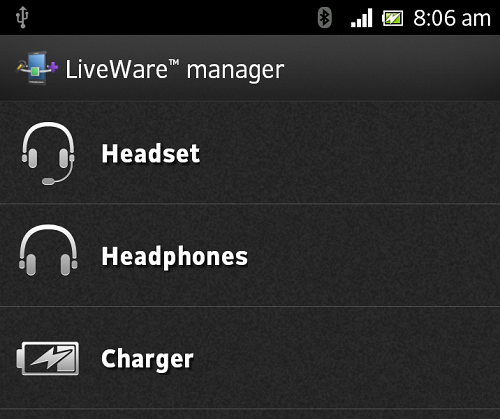
Step 3:
On next page, you can enable / disable start-up app for this application. You can also change / add / remove start-up app.