
For any reason if your windows 8 is not working properly, and you feel some windows files have corrupted, here is how you can fix corrupted windows 8 files
Step 1:
Search for command under apps.
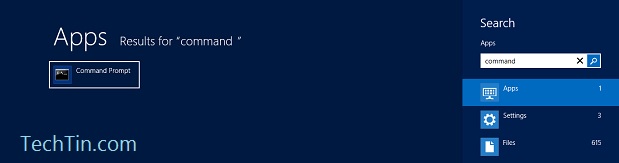
Step 2:
From search results, right click command prompt and run as administrator.
Step 3:
In command prompt type following command and press enter.
The sfc /scannow command will scans all protected windows 8 system files and replaces incorrect versions with the correct versions.
Reboot the computer will asked. Done !!!
