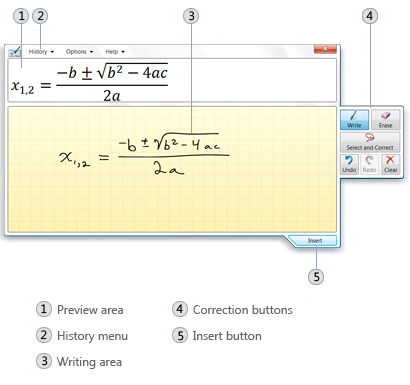Windows7 has got several advanced properties over other windows.Math Input Panel is such an additional property. With the use of Math Input Panel tool you can easily create very fine written equations and formulas.
Math Input Panel tool can easily create very fine written equations and formulas. We can easily solve our mathematical problems and can also create several documentation and presentation using mathematical expressions.
How to use Math Input Panel :
1. Click the start button ![]() and in the search box type ‘Math Input Panel’.
and in the search box type ‘Math Input Panel’.
2.Write the mathematical expression or equations in the given writing area.
3.Tap Insert to put the recognized math into your word-processing or computational program.