By default Windows 7 display all drives as C: D: E: etc. Do you really want these drive letter to appear?? Few users may not like this. Its easy to turn off drive letters in Windows 7

- Open Computer Explorer
- Click the Organise button located in the top left of the explorer and then click Folder and search options.
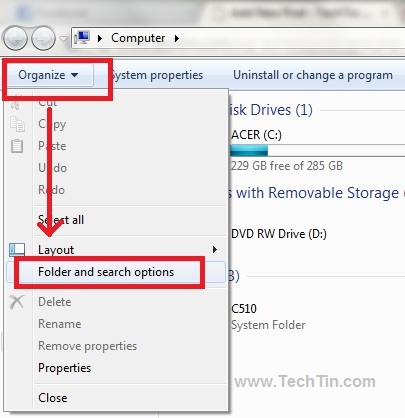
- Click view tab.
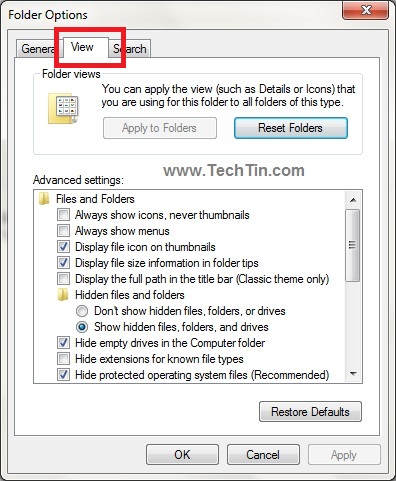
- Uncheck Show drive letters and Click Apply button and then OK button.
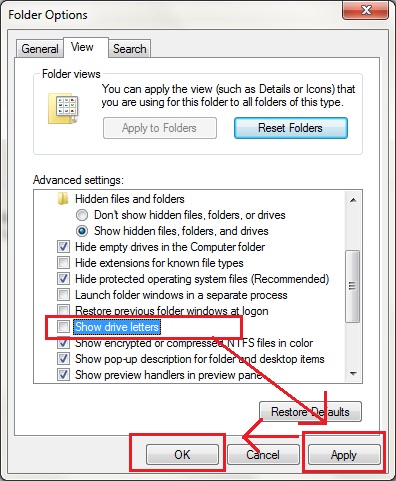
Now your windows 7 will not display drives as c: d: etc.
