 Are you struggling with your Laptop power efficiency? Do you want to improve your laptop power efficiency?? If you are a Windows 7 users, then Windows can suggest you some useful tips to improve power efficiency on basis of your settings, laptop configuration, usage etc.
Are you struggling with your Laptop power efficiency? Do you want to improve your laptop power efficiency?? If you are a Windows 7 users, then Windows can suggest you some useful tips to improve power efficiency on basis of your settings, laptop configuration, usage etc.
Step 1:
Start command prompt as administrator.
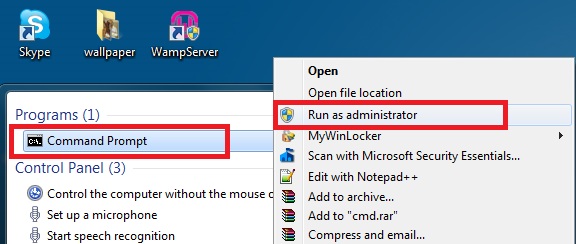
Step 2:
In command prompt, type command powercfg -energy and press enter.
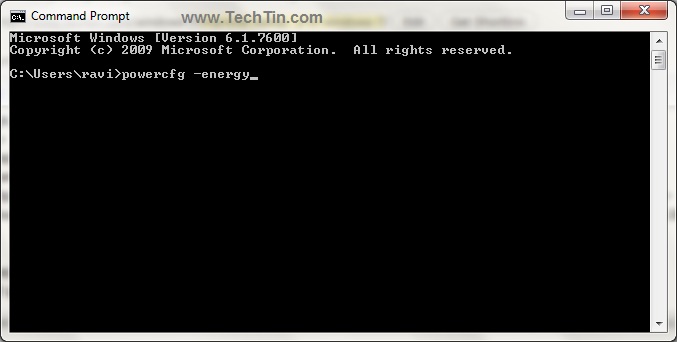
Step 3:
Now Windows 7 will scan your system for changes that can improve power efficiency of your laptop. This can take 2-3 minutes.
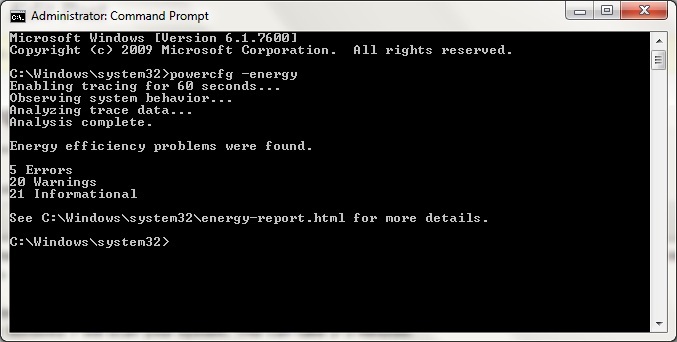
Step 4:
The result is saved as a html file. Path of html file is displayed at bottom.
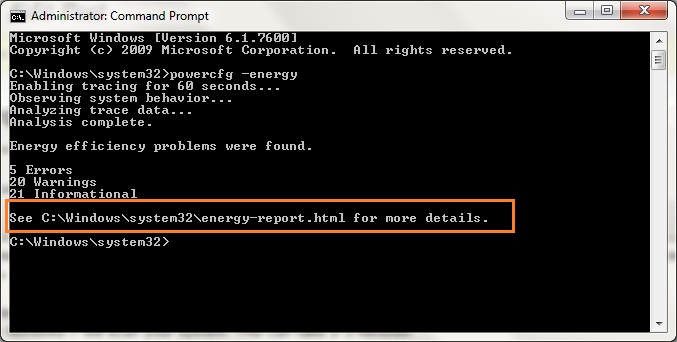
Open this html file, and you can see few suggestions by Windows to improve power system of your laptop.
