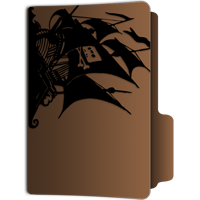
Windows 7 temp folder is located at C:\Windows\Temp
Deleting all files from temp folder will make your windows 7 faster and smoother. Its completely safe to delete all files from temp folder.
You may need administrative right to delete files from temp folder.
How often should I empty temp folder?
You should delete files from temp folder when all programs are closed. Its good habit to empty temp folder as soon as you boot in windows 7.
Is it safe to delete files from temp folder?
Its completely safe to delete files from c:\windows\temp folder in windows 7
Don’t delete \temp folder but delete files from temp folder.

Hi Ravi,
I’m trying to delete the contents of the temp folder but I keep getting a message about I need permission to do this. I am the only user on the computer and have administration rights.
What am I missing?
Thanks
Hi Karl, you cannot delete tmp files of active program.
So, some files in temp folder will not be deleted.
Are you not able to delete any file from temp folder???