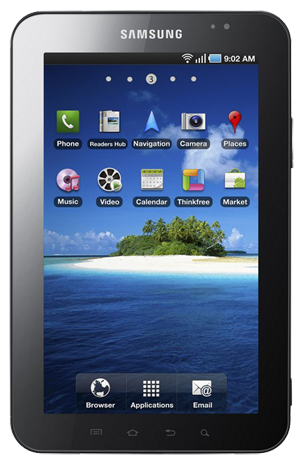
Here is how you can setup alarm in Samsung Galaxy Tab:
- On Home screen, tap Applications.
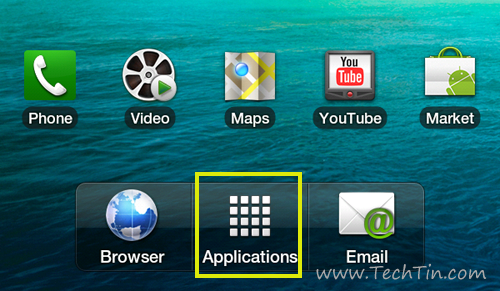
- Tap Alarm Clock.
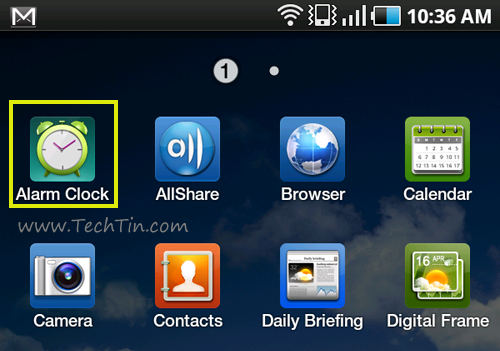
- To add new Alarm tap + icon.
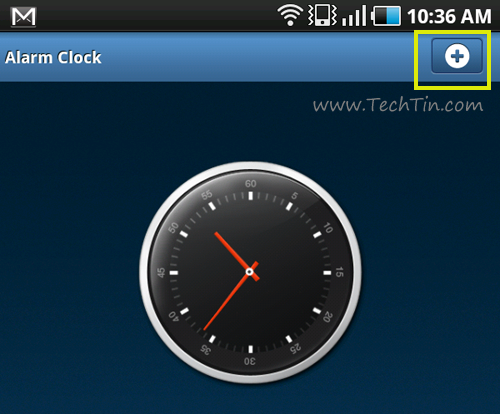
- On next screen you will get options for new alarm like time, alarm ringtone, vibration, Repeat etc.
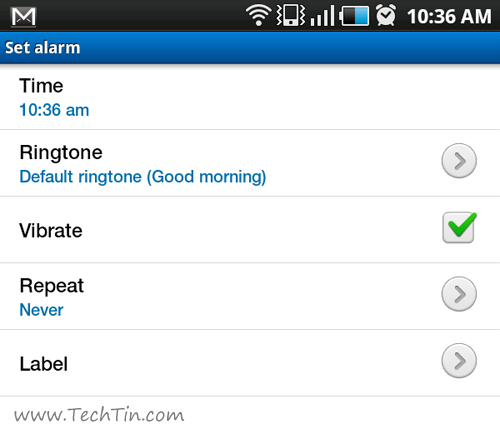
I hope you like the tutorial.

Do you have to leave the galaxy tab on for the alarm to work?
@Eryl,
Yes, it should be turned on. But I am not sure, give it a try.