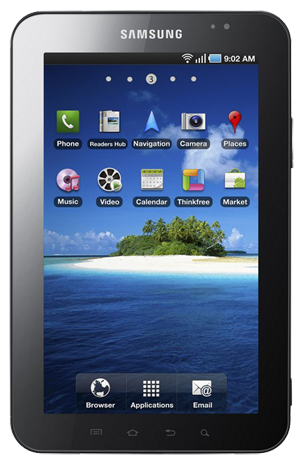
By default Androids phones (including Samsung Galaxy Tab) are set to automatically configure IP address, Gateway, Netmask and DNS address of wi-fi network.
But if you want to manually assign IP address, Gateway, Netmask and DNS address of wi-fi, here is how you can do. Method below is described for Samsung Galaxy Tab, but it will work for all Android phones.
- On Home screen, press Menu key.
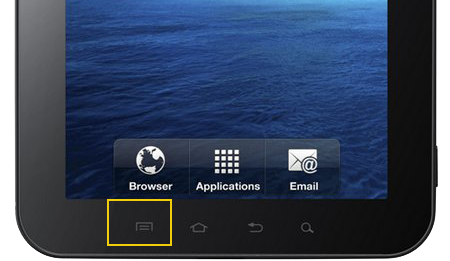
- Tap Settings
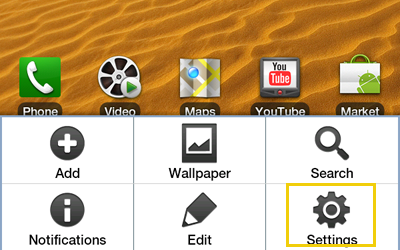
- Tap Wireless and network.
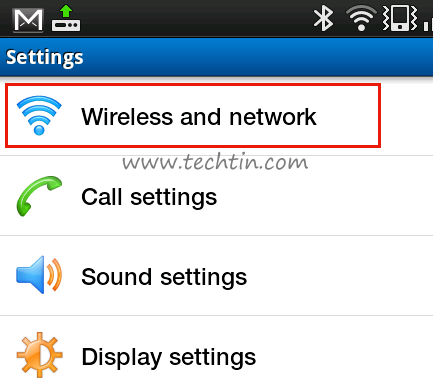
- Tap Wi-Fi Settings.
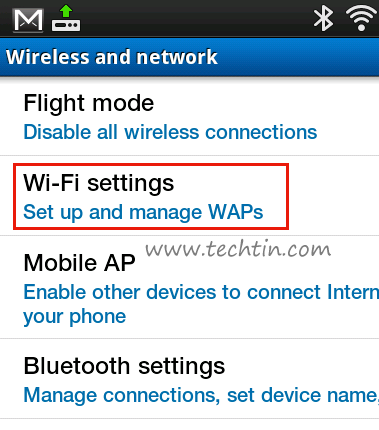
- Press Menu key again.

- Tap Advanced.
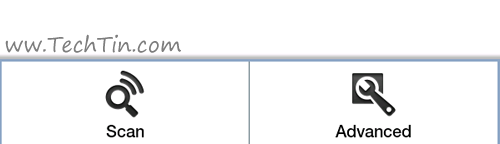
- Enable “Use Static IP“.
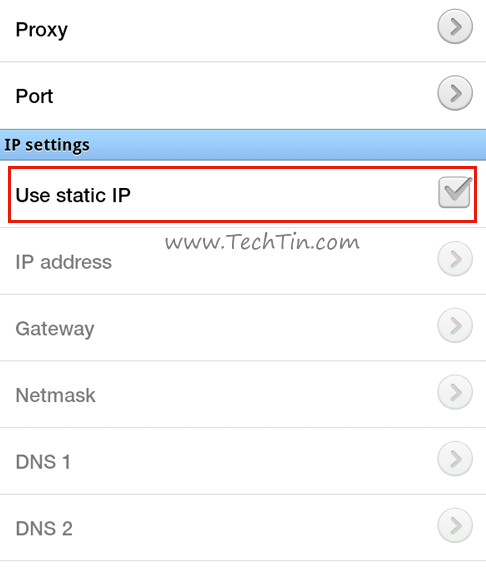
After you have enabled “Use Static IP“, you will be able to manually assign and configure IP address, Gateway, Netmask and DNS address of wi-fi network.

now it’s working..thank
thanks a lot, great post.. that really helped..
thank you.. so much
A menu option within a menu – i never thought of that!
Of all the options i had seen on the web, none of them went into the Advanced Menu option.
Appreciate it!
The only issue with this I have found it that it then applies these setting to every wifi you connect to. So for my work I have to assign gateway and DNS settings, for my home I don’t. Now I have to go into the wifi setting each time I go from one to the other.
Surely these setting should be associated with the particular WAP you are connected to?
Can this be done on a per-SSID basis? I need to statically set my DNS server (overriding DHCP) on one specific wireless network – but not all.
Thanx a lot! saved my day
THANK YOU! This helped a lot! 🙂
The same problem as of Chris and Larry, can the IP be set up for particular WLAN?
Thanks a lot.. this really helps
Awesome post… Thanks !!!
Hello..what about Galaxy Tab 7.0 plus the setup format is different and I couldn’t find the Gateway and Netmask…so how to set it up …Any way to work around it ?
to setting wifi ip is not difficult, how to change ip internal n external for 3g connection? I have samsung Gtab 10.1
how to know the IP address, Gateway, Netmask and DNS address of wi-fi network?
@uzbekdragon
Most routers / modems have a provision for assigning fixed IP addresses to specified mac addresses. You could do that to the one requiring specific IP and set your device to DHCP. It works fine on my laptop and don’t see why it should not on an Android device.
BTW I have found that DNS service provide by Google works in all situations. To be specific Primarr DBS : 8.8.8.8; Secondary DNS : 8.8.4.4 work on absolutely ALL devices.
i cannot see this settings in Samsung galaxy note.