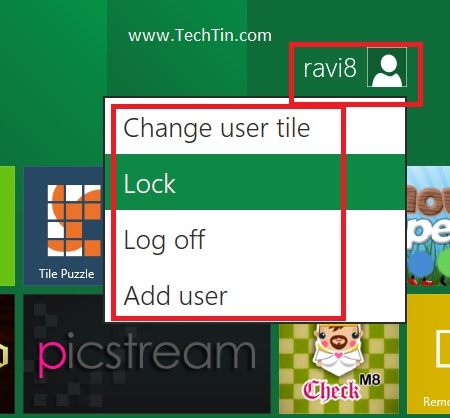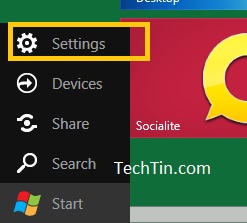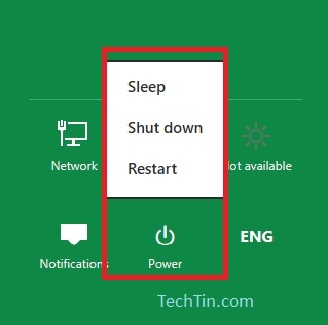Windows 8 user interface is very different from other windows. You will not find Shutdown, Restart or Sleep button in start menu.

All earlier versions of windows including windows 7 have power button in start menu. But windows 8 start menu do not have any power button.
Why there is no power button in start menu of windows 8
Windows 8 is designed and optimized for tablets PCs. Users hardly shutdown, restart tablets. There is a quick button of Log off and lock windows on desktop. But there is no quick button for shutdown / restart.