Microsoft Hotmail, also known as Windows Live mail is very smart email service. It is bundled with some very smart tools. One such tool is Sweep.
Using Sweep feature you can delete all mails from any specific sender. You can also configure to automatically delete all new mails from that particular sender.
How to delete all mails from a specific sender in Hotmail
- Login in your Hotmail account.
- Select any one mail from that sender.
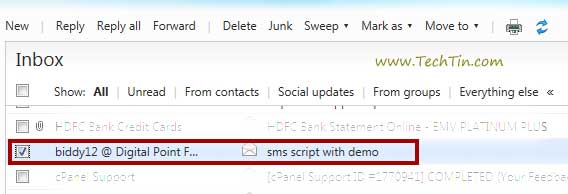
- Click Sweep button and then select Delete all from..
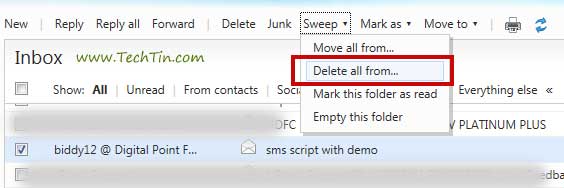
- If you want to automatically delete all future mails from this sender, check Also block future messages and then click Delete all button.
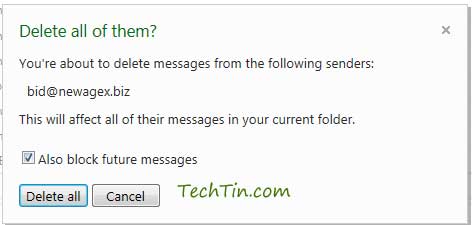
- Hotmail will now delete all mails from this sender present in your Hotmail account.

Thanks did not know about this feature in hotmail! Saved me much effort..lol
Hi, is there no way to recover all deleted emails from a particular sender?
Thanks