By default, all Google Plus profiles are accessible by search engines like Google, Bing, Yahoo search etc. By default your Google Plus profile appear in search engines results.
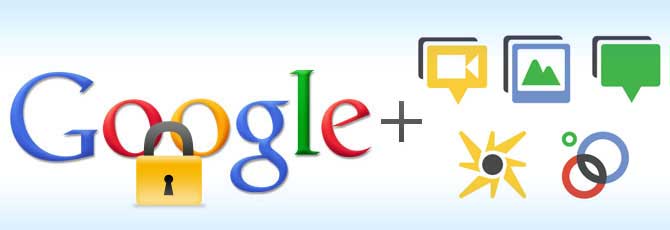
If you want, you can block all search engines including Google to index your Google Plus profile page. Here is how you can block search engines:
- Login in your Google Plus account and go to your profile page.
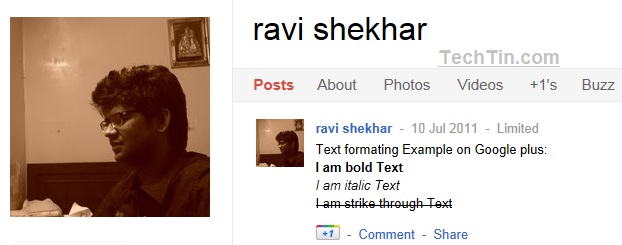
- Click Edit Profile button.
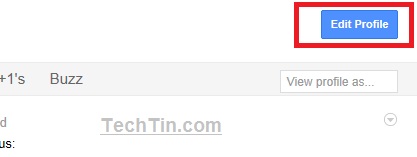
- Scroll to bottom of page and click Search visibility.

- Un-check Help others find my profile in search results and click save button.
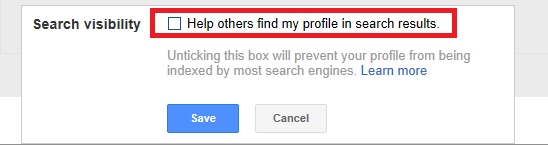
Done!! Now search engines will not be able to index your Google Plus profile page.

Doesn’t this make your profile private? Thus getting your account deleted? Please clarify.
I think it will block only search engines and profile will continue to be public. Other people on Google plus can still see your profile.
hello
thanks for your article
but does it block the search in Google plus website only ? or it blocks visibility generally in all search engines ( google ,bing , yahoo .. )
many thanks .
Its for all search engines including Google, Yahoo, Bing.
Google should stick to providing a search engine but instead they are spying on people and now with Google plus they are using SSL to try and hide the spy-scripts that have naff all to do with recomending pages and everything to do with spying on your every move.
G-Plus uses a HTTPS script to load another HTTPS script that then writes to a frame and the bandwidth goes up.
Thank god Microsoft is trying to provide tools in IE8/9 to stop google in it’s track but only because MS wanted to be Big Bro instead of Google.
Get yourself a copy of MS-Fiddler to see whats realy going on
What about G+ comments index, like Topsy.
All my comments on public post will be displayed by topsy; can I avoid this?
Thank you