You can get a unique url / permalink of every post / status of Google plus. In this case Google plus has copied Twitter.
To get unique url of a post / status on Google plus, just click post date / time link. It will take you to its unique link / url / permalink.
Its similar like we have on Twitter. On twitter, you can get unique url of a post by clicking its date link.

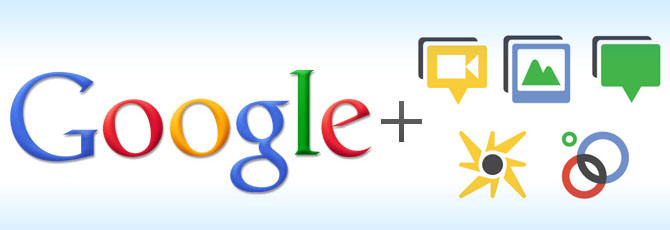
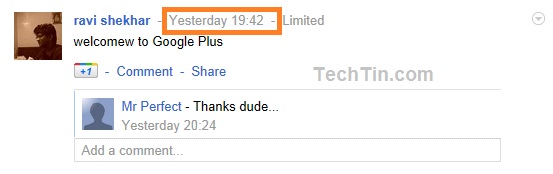
Gracias
How a simple thing linke get a link could complicate for some 20 minutes. Finally i found your blog and the answer. I did not try google at the first, but when i did, i found your site well ranked(by the way). Just thanx.
thanks, ive been searching for this since the new look of g+ launched.
and now i know how to find the permalink.thanks for this useful post!