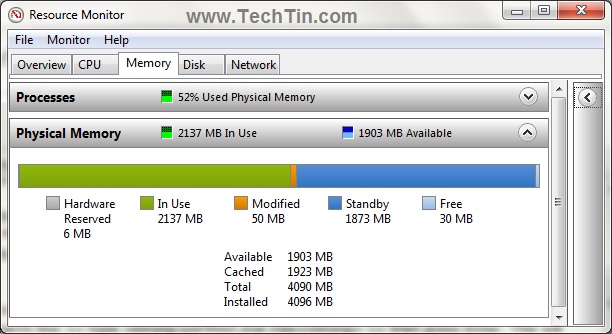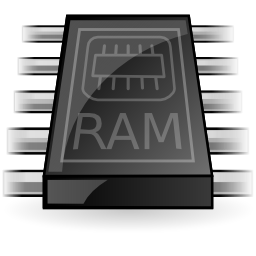
You can see the detailed information of memory (RAM) in Resource Monitor. Windows 7 divided all installed memory in five parts.
- Hardware Reserved: Memory that is reserved for use by the BIOS and some drivers for other peripherals.
- In Use: Memory that is used by process, drivers, or the operating system
- Modified: Memory whose contents must go to disk before it can be used for another purpose.
- Standby: Memory that contains cached data and code that is not actively in use
- Free: Memory that does not contain any valuable data and that will be used first when processes, drivers, or the operating system need more memory
You can see how your windows 7 is using all installed memory in Resource Monitor.
Click Start >> click in the Start Search box >> type perfmon.exe /res >> then press Enter. This will start the Windows Resource Monitor. Click the Memory Tab at the top. Here you can see all detailed information.