Your windows 7 computer name is entered during windows 7 installation. You are asked to enter your computer name at last stage of windows 7 installation.

If you want to change your computer name because of some reason, here is how you can do in windows 7.
How to Change computer name in windows 7
- Click start button and in seach box type sysdm.cpl and press Enter key.
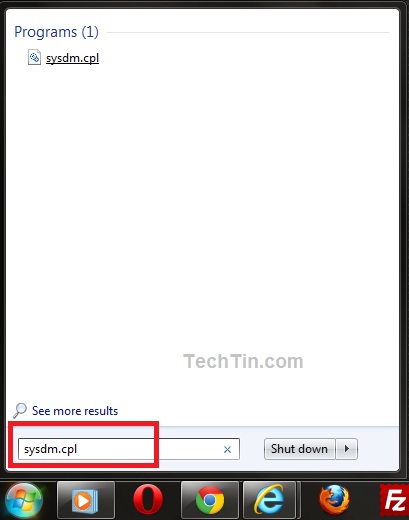
- Under Computer Name tab click change button.
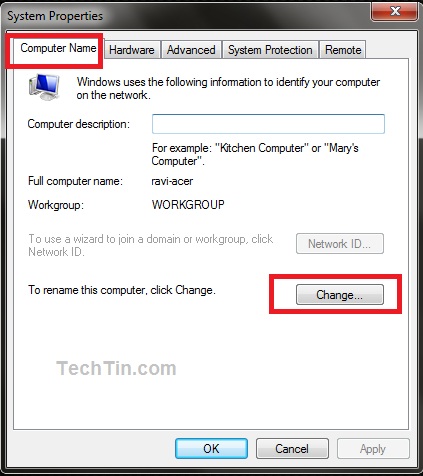
- Enter new name of your computer and click OK button.
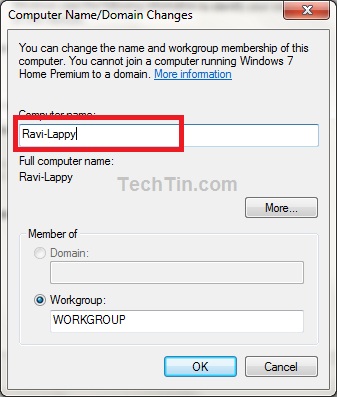
Done!! You will need to restart your computer.

Ok, thats great, worked fine. Now I have a problem though. The old computer name still appears in the network listing. How do I remove it?
Hello Paul,
You need to restart your computer after you have made change.
Let me know exact place where old computer name still exist.