When you create a new compressed zip file or rar file, you will notice a small lock icon. This lock icon means that this file is protected from other standard users of this computer.
Follow below steps to remove lock icon from zip / rar files.
When you create a new compressed zip file or rar file, you will notice a small lock icon. This lock icon means that this file is protected from other standard users of this computer.
Follow below steps to remove lock icon from zip / rar files.
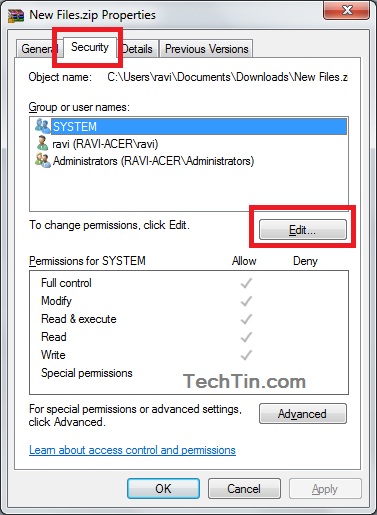
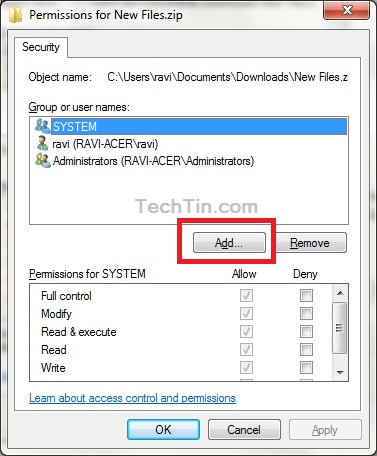
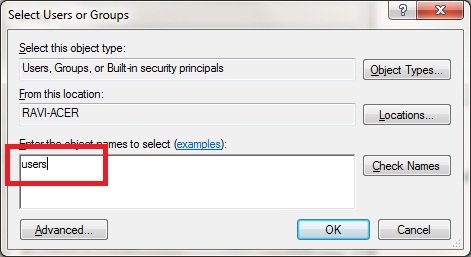
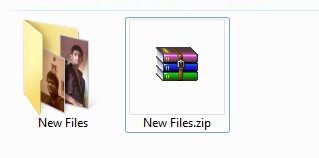

Namaste,
Thanks for your tip Ravi. Will try it as I am having difficulty removing it from my desktop and moving it to trash so it can be deleted from my computer.
Blessings
Jennifer
How can I created the zip file without lock symbol by default in window 7?
All good Ravi works, like magic!! Thanks
thank you!!!