Sometimes your windows 7 may behave weird because of some corrupted windows file. In such case you will want to scan for corrupted files and repair them.
Here is how you can repair corrupted windows 7 files:
- Click Start button and then type cmd in the Start Search box. In the search results list, right-click Command Prompt / cmd, and then click Run as Administrator.
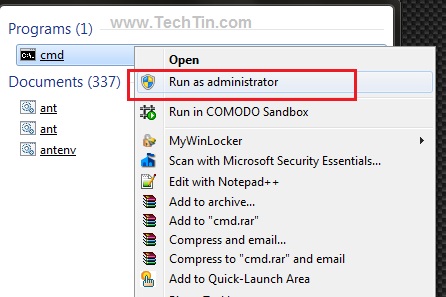
Run command prompt as administrator - Type following command and press enter.
sfc /scannow
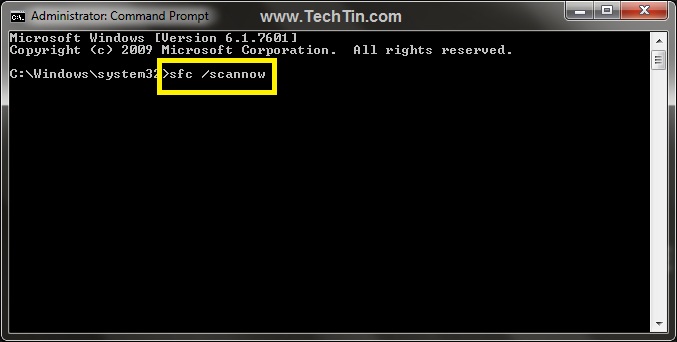
- Windows 7 will now scan for corrupted files and repair them.
If you want to only verify if system files are corrupted or not, use below command:
sfc /verifyonly

