Windows 7 has a new and very useful feature to increase screen size. This will increase size of every thing on the screen without making blurred.

This is also possible by changing screen resolution. But sometimes, the screen resolution do not fit on the screen perfectly.
Here is how you can increase screen size on windows 7
- Click Start button and then type display in the Start Search box. In the search results list, click Display.
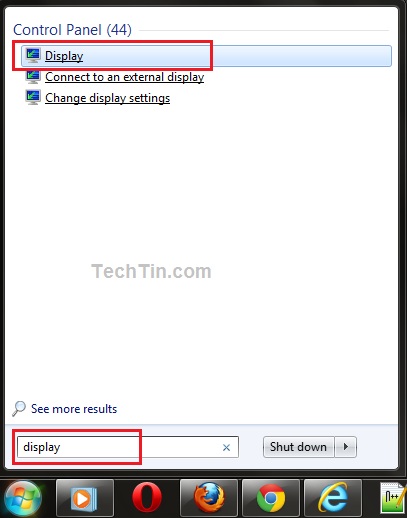
- On Display settings windows, you can now select new size as 125% to increase screen size.
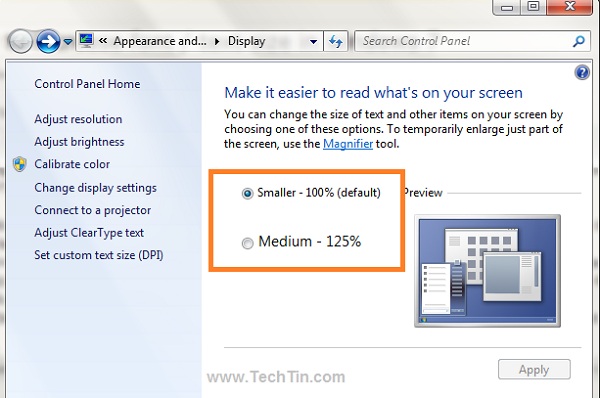
Select new size and click Apply button. - After selecting new size, and clicking Apply button, windows will ask to log off to make changes. Log off and login again to see new screen size.
