By default windows 7 uses a yellow folder icon for all folders. But you can change icon of any particular folders in windows 7.

In this tutorial we will change default yellow folder icons of a folder to any custom icon.
- Right-click the folder of which you want to change the icon and Select “Open Folder Location”.
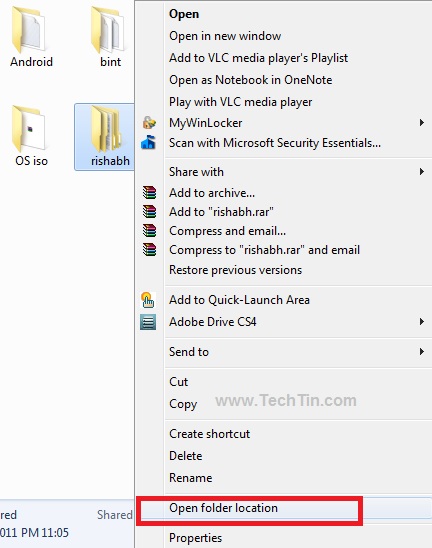
- Now you are in the “Folder Location”. Right click the folder again of which you want to change icon and select Properties.
- Click “Customize” tab.
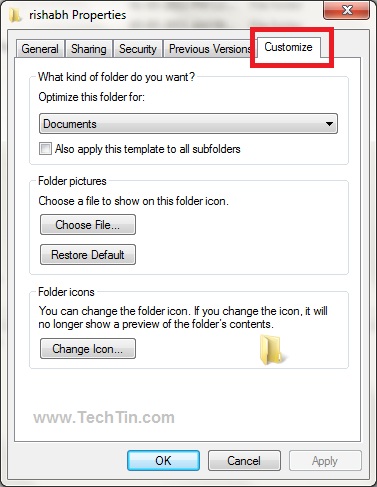
- Click “Change Icon..” button.
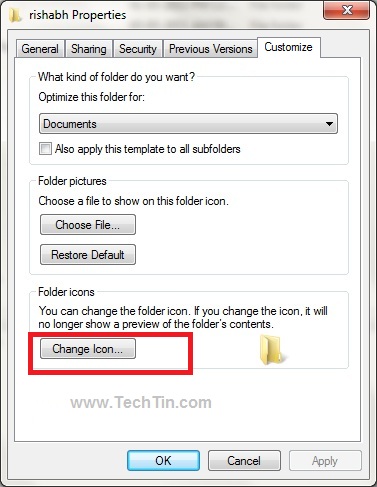
- Browse and select new icon.

- After selecting new icon, click ok button and Apply button.
This folder should now have a new icon as selected by you.
