Many windows 7 user find it difficult to install latest stable graphics driver for windows 7. Sometime the latest driver available on the display card manufacture’s website doest not work properly.
So, how can we install the latest stable display driver on windows 7. Follow the following steps:
Step 1:
Login as Administrator, because only members of the Administrators group can make changes to the devices. At a command prompt, in the Start Search box, or in the Run box, type the following command:
mmc devmgmt.msc
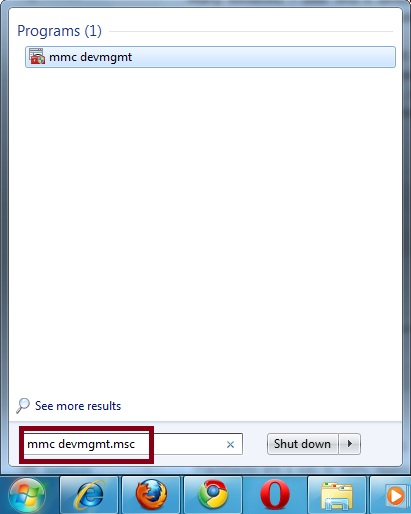
This will open Device manage.
Step 2:
In device manager, expand “Display adapter”. Right click your Display adapter and select “Update Driver Software..”
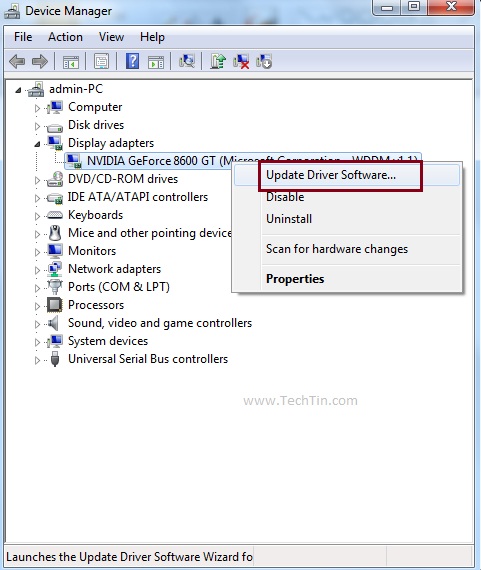
Step 3:
A popup will come and ask you how and where to search driver. Select “Search automatically for updated software driver”
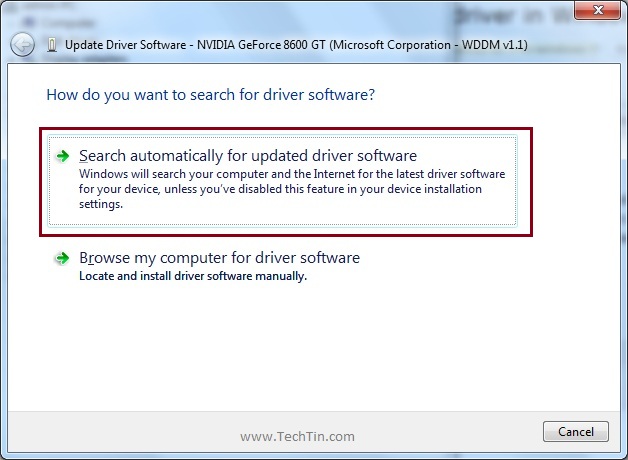
Windows will automatically find the best stable driver for your graphics card, download it and install it.
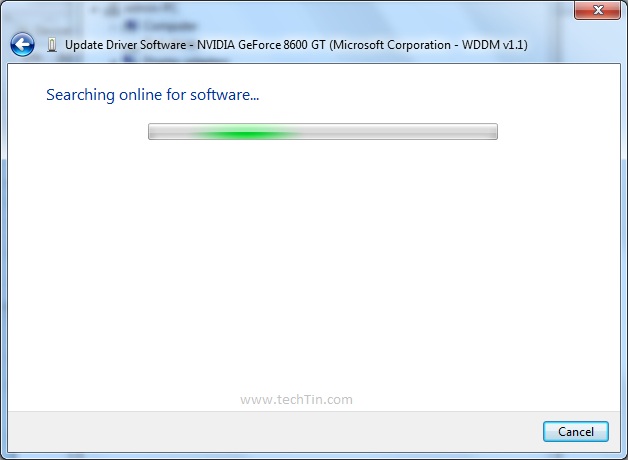
restart your computer after driver is installed. Done!!

Information similar to what you described here is going to be very useful to me. I will publish a link to this post on my blog. I am sure my visitors will find that helpful.
Happy Ney Year!Wish to read more interesting post here!
This helped me out loads, thanks for taking the time to write this!