You must should have latest, stable and compatible driver installed for all hardware on a computer. Faulty, outdated driver can crash your windows or slow down the performance of computer.
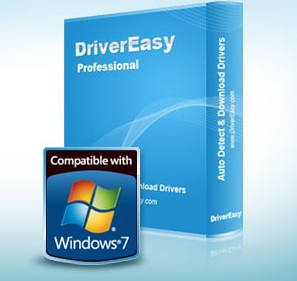
An easy way to keep all drivers updated is by use of a third party free software DriverEasy. Its great free software to automatically detect unknown device drivers and install the latest stable driver.
Key features of DriverEasy
- Automatically Detect & Download Unknown Device Driver
- Update Drivers to Latest Version
- Secure your System with Backup of Installed Drivers, Easy to Roll Back after Upgrade to new Version, or Restore it after System Reload
- Remove Out-of-Date or Unplugged Device Drivers. Avoid Driver Conflicts
Supported Operating system:
Windows XP, Vista, Windows 7 (both 32-bit & 64-bit)

Thank u so much Ravi
Hi Partha, G + invitation sent 🙂