After adding your mobile number in your Google Plus account, you will be able to post on your Google Plus account via SMS.

In my last article I posted How you can add your mobile number in your Google Plus account.
After adding your mobile number, you will be able to post on your Google Plus page via SMS. Your account settings page will display a number. By sending a SMS to this number, it will be automatically posted on your Google Plus page.
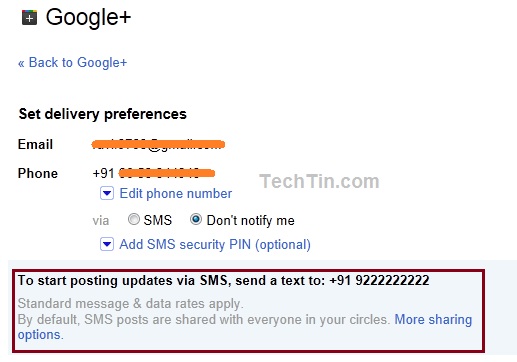
You can send unlimited SMS per day. There is no limitation on how many SMS you can send per day. Also the number is national number. So, SMS charge will be normal.
Google Plus for now has enabled this feature for limited countries. So, you may have to wait for few days if this feature is not available for your country.

Only India
http://www.google.com/support/mobile/bin/answer.py?&answer=1304920
I don’t have the add security pin in my settings. I can still post via sms?