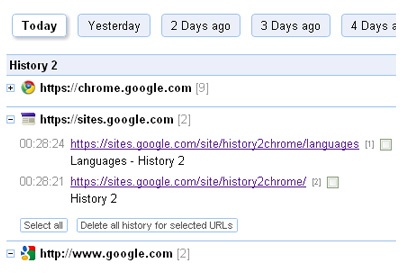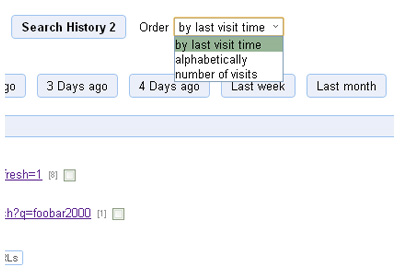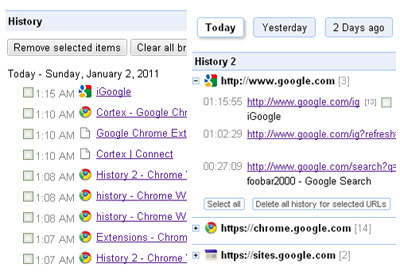Google Chrome is an excellent browser with lots of useful features. You can make it more user friendly and powerful with some great chrome plugins / extension. One such plugin is History 2
History 2 plugin makes chrome browser history page more advanced and user friendly. It group together by the host for easy viewing.
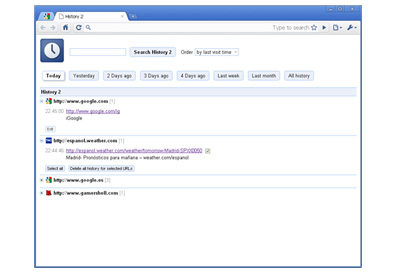
Top Features of History 2 plugin:
- Group pages by domains
- Sorting webpages by the number of visits or Alphabetically
- Delete history records for specific sites in Chrome