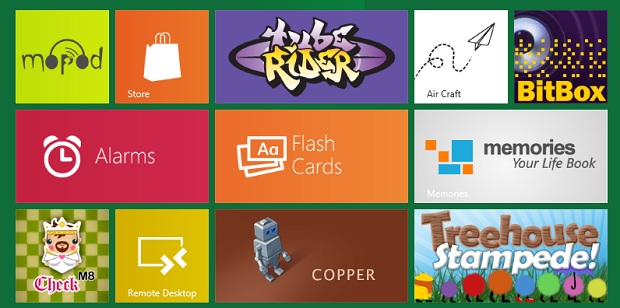Windows 8 metro apps need some basic requirements to run properly. If you are unable to run metro apps like weather, Tweet@rama, PaintPlay etc apps, please follow these steps.
- Make sure your windows 8 is properly installed and its files are not corrupted.
- For Metro Apps to work, the minimum screen resolution needs to be at least 1024 x 768. So, make sure you have minimum screen resolution.
- Your system should have enough free RAM / memory. A system with minimum 2GB RAM is recommended to run windows 8.
- You system should have a decent graphics card.
- Make sure you have latest graphics card driver installed. Try updating graphics card driver.
- System restart works sometime.
- If nothing works, you may need to refresh your windows 8.
If your system do not meet minimum system requirement to run windows 8 metro apps, you may see a black or green screen when running apps. The app may not also start or hang when you click on any apps.