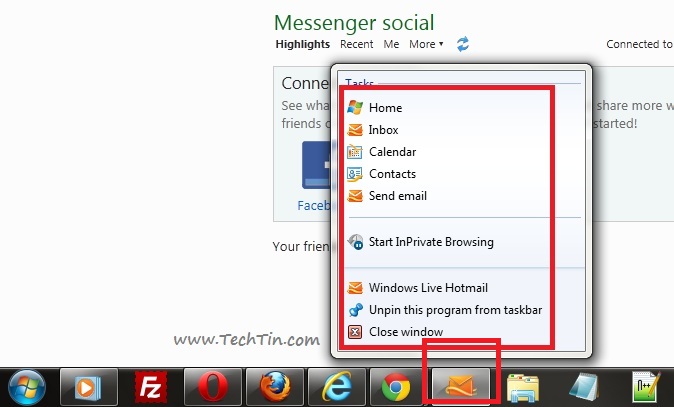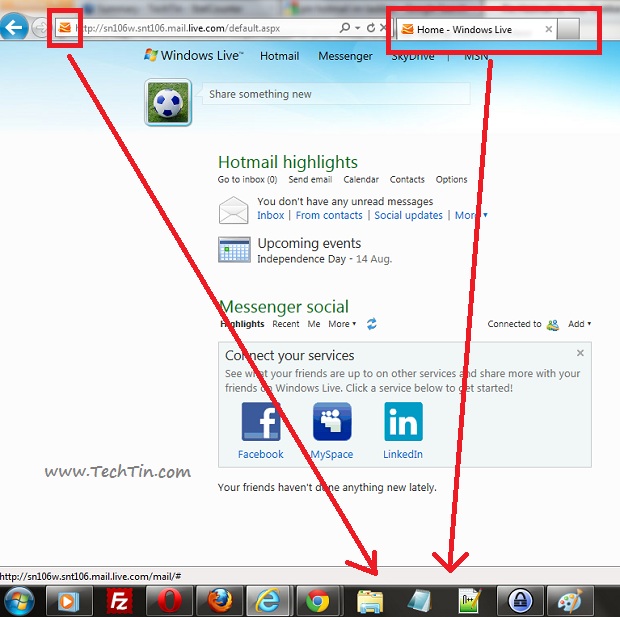Hotmail with IE9 is cool !! Pin your favorite Hotmail in windows 7 taskbar for quick access to Hotmail along with other services like calendar, contacts etc.
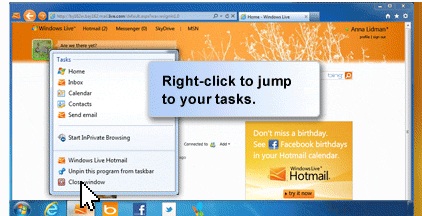
Its very easy to Pin any webpage in windows 7 taskbar. Just drag and drop.
How to pin Hotmail in Windows 7 Taskbar
- Open IE9
- Open hotmail.com in IE9 and login in your Hotmail account.
- Drag the Hotmail icon OR Hotmail tab from the address bar and drop it in taskbar region.
Hotmail is now pinned in your windows 7 taskbar. You can now quick access Hotmail, calender, contacts etc right from your windows 7 taskbar. Right click the Hotmail icon for quick access to other services.