Some Facebook apps are really very helpful. But these Facebook apps are developed by third party developer, which may can store your personal information.

If you are really concerned about your privacy at Facebook, you should consider avoiding third party Facebook apps. You can also completely block all Facebook apps from your account.
How to block all Facebook apps
- Login in your Facebook account.
- Navigate to: Account >> Privacy Settings

- Under Apps and Websites, click “Edit your settings”.

- Under “Apps you use” click Turn off all platform apps.
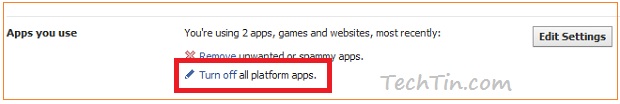
- Check Select all and click Turn Off Platform button.

Done!!!
