Want to get all informations about all the hardwares and softwares installed on your windows 7 computer by just a click?? Its possible using a free tool LookInMyPC.
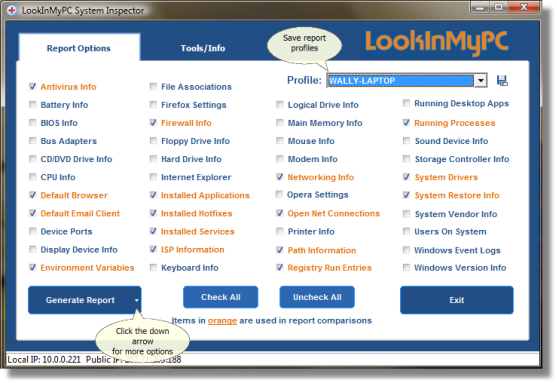
LookInMyPC is an advance free tool which can display all informations about your windows powered computer by just a single click. By all informations, I means every information you want to know about your computer / laptop like:
- Antivirus, Firewall information
- BIOS information
- Battery information
- RAM / memory information
- CPU information
- CD / DVD drive information
- Browsers information, Default browser information.
- Default Email client
- Installed services and applications
- Running applications / processes
- Hardware drivers
- active network and Internet connections,
- And many more…
You can get a detailed report about all these by just one click.
Supported OS:
Windows 2k, 2003, XP, Vista, 2008 and Windows 7
