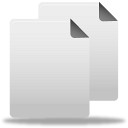
Windows 7 inbuilt explorer itself is quite powerful to perform copy, cut, move files in windows. But sometimes explorer may respond slow, or hang. If you want to perform faster coping and moving files with some advance options in windows 7, you can use few free programs.
Below is list of some powerful and free program for moving / coping files faster:
- TeraCopy: TeraCopy is a compact program designed to copy and move files at the maximum possible speed, providing the user with a lot of features like, pause and resume file transfers, Error recovery, shows failed file transfers and lets you fix the problem and recopy only problem files.
- Fastcopy: FastCopy is one of the Fastest Copy/Delete Software on Windows. It is compatible with Windows 98/Me/NT/2000/XP/2003/Vista/2008/Win7
When you copy / move files within different hard disk, Reading and writing are processed respectively in parallel by separate threads.
And when you copy / move files on same hard disk, Reading is processed until the big buffer fills. When the big buffer filled, writing is started and processed in bulk.
It also don’t make other running application slow, because Reading/Writing are processed with no OS cache at all.
