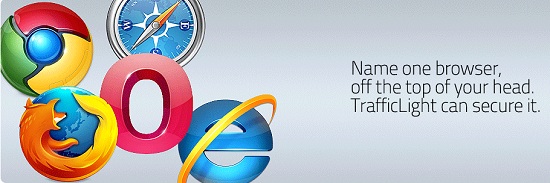
TrafficLight is a free security tool from Bitfefender to improve and enhance web security. It is compatible only with Windows and work for all major browsers. TrafficLight will secure your browser from malicious codes, stop unwanted advertisements and will alarm you about bad sites.
Features of Bitdefender TrafficLight
- Cross Browser: TrafficLight works with virtually any Windows-compatible browser. It even keeps look, feel and functionality consistent if you switch browsers.
- Proactive: TrafficLight intercepts and scans web traffic before it even reaches the browser, effectively blocking disguised or stealth attacks before it’s too late.
- Real Time: TrafficLight scans the pages you visit for malware and phishing attempts each and every time you access them to avoid the threat of legitimate but recently compromised websites.
- Precise: TrafficLight won’t block an entire website if just some pages within are malicious. Only the potentially harmful elements are blocked, leaving you free to view the rest of the site if you so choose.
- Search and Social safe: TrafficLight relies on intelligence provided by BitDefender Cloud services to flag malware and phishing attempts in search results from Google or Bing. Not only that, but it also checks links in popular social network platforms and blocks them if they are suspect.
- Unintrusive :TrafficLight does not add a toolbar to your already-cluttered browser interface. Its interface remains invisible until your input is needed or it’s called up with a simple mouse gesture.
Supported Operating Systems
Microsoft Windows XP SP2, Windows Vista SP2, Windows 7
Supported Browsers:
Internet Explorer 7+, Opera, Mozilla Firefox, Google Chrome, Safari
Download and Read more about it.
Bitdefender TrafficLight
