India has started banning most File and Video sharing websites. Currently around 15 popular File and Video sharing sites are banned by all ISP of India.
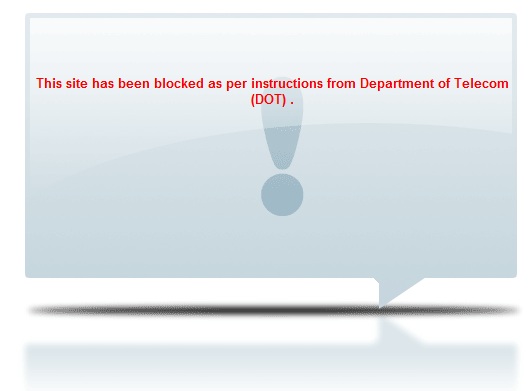
The list of banned sites can increase. Below is currently banned sites in India.
- Mediafire.com
- Megaupload.com
- Rapidshare.com
- sendspace.com
- Megavideo.com
- VideoBB.com
- Novamov.com
- Movshare.net
- Putlocker.com
- Hotfile.com
- Fileserve.com
- Filesonic.com
- Filesonic.in
- Depositfiles.com
- Wupload.com
- Uploaded.to
- UploadStation.com
When you open any banned website, you will get following message.
This site has been blocked as per instructions from Department of Telecom (DOT) .
How to surf these blocked sites
Using openDNS or Google Open DNS will also not work as its completely banned by ISP. The banned has been implemented by Department of Telecomm (DOT), India. However, there is no official announcement by DOT, India about ban and reason why these sites are banned.

Found those site open to download at night.
its banned but u can still download from mediafire and other sites too
Yes, you can use proxy or Opera Turbo to surf these banned sites.
Can you recommend some proxy sites,please ?
Can you please advise what proxy to use ti surf these sites ???
Sorry I do not use any proxy site. So, I cannot advice you any particular. But you can find hundreds of proxy sites from Google search.
Better use Opera Turbo. Its safe and ad free.
hidemyass.com
Yes, its a good proxy
all d above sites r banned in bangalore reliance isp
I think in the whole world India is only country that understand and obey cyber norms
It’s really sad news
India will never let grow new geeks and when India will start being victim by surrounding countries there will be a single way recruiting geeks from abroad.