You may want to completely block all search engines like Google, Bing, Yahoo search etc to your Facebook profile. Many people like me wants privacy and do not want search engines to index my Facebook profile page.

Here is how you can block all search engines to your Facebook profile page:
- Login in your Facebook account.
- Navigate to: Account >> Privacy Settings

- Under Apps and Websites, click “Edit your settings”.

- In Public search section, click Edit Settings.

- Un-check Enable public search and click confirm button on pop-up page.
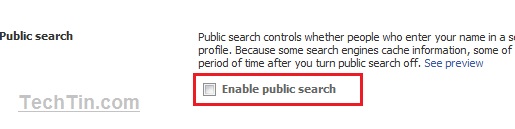
Done!! Now Search engines (Google, Yahoo Search, Bing etc) will not index your Facebook profile page.

thanks