Google Plus had added a new feature and its very unique. You can now add more than one photo as profile photo in your Google Plus account. The profile photos will change with a flip / spin effect when you click on your profile photo.
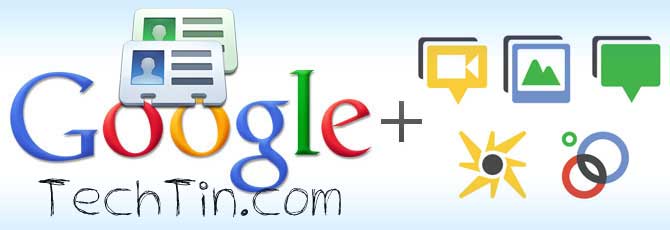
How to flip / spin profile photos in Google Plus
- Login in your Google Plus account.
- Go to your account page by clicking your name.
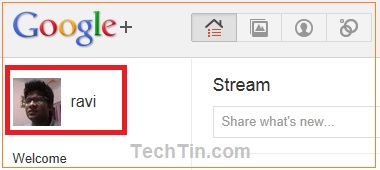
- Click Edit Profile button.
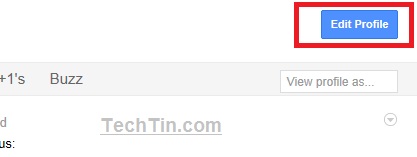
- Click Change Photo under your profile photo.
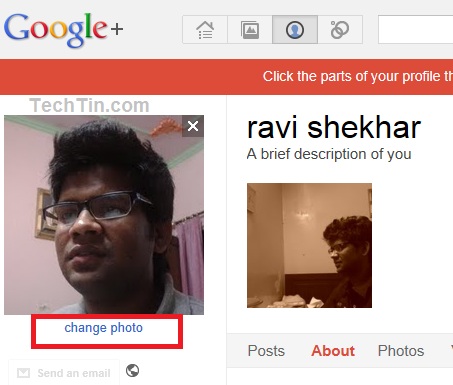
- Upload photo in your account.
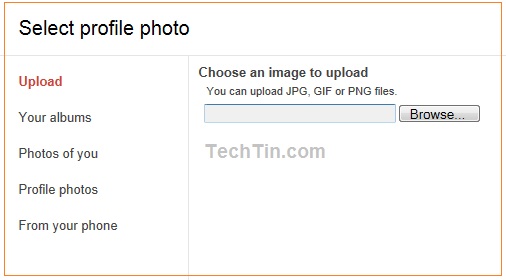
- Set those photos as profile photos.
Thus you can set multiple photos as profile photo in your Google Plus account. These photos will change with a flip / spin effect with anyone click on your profile photo.
