Sometime your windows 7 may show unknown icon for many programs in start menu. There is no proper cause of this problem, and the problem can occur on any windows 7 system.
If you are facing similar problem, here is how you can solve the programs unknown icon problem.
- Open following folder: C:\Users\yourname\AppData\Local
(Change yourname to your username in above line) - Delete IconCache.db file located in this folder. The file can be hidden also. If there is no IconCache.db file, proceed to next step.
- Crete an empty text file in this folder and rename it to IconCache.db
- Right click the newly created IconCache.db file and make it Read Only.
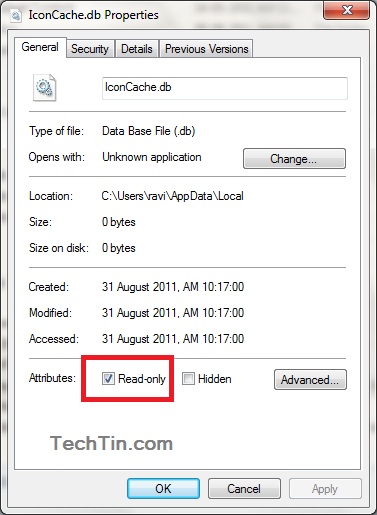
- Restart your computer
- Windows 7 start menu should now show proper icons for all programs.
- Uncheck the Read Only box of the IconCache.db file.

