
By default Administrative Tools is not displayed in windows 7 start menu. Administrative Tools in Windows 7 contains following tools:
- Component Services
- Computer Management
- Data Sources (ODBC)
- Event Viewer
- iSCSI Initiator
- Performance Monitor
- Services
- System Configuration
- Task Scheduler
- Windows Firewall with advance security
- Windows Memory Diagnostic
- Windows PoerShell Modules
If you want to display the Administrative Tools in start menu, follow the below steps to customize start menu in Windows 7.
Step 1:
Right Click Start button and select “Properties”.
Step 2:
Click “Customize” button under “Start Menu” tab.

Step 3:
“Customize Start Menu” windows will open. Scroll down the list and find System Administrative Tools.
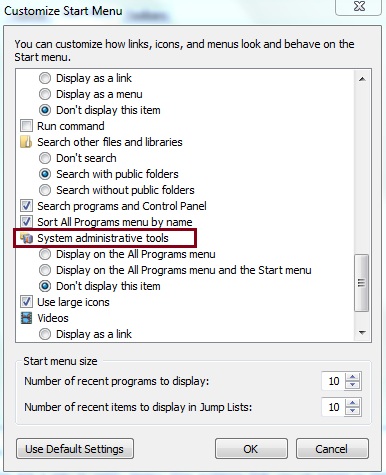
Select Display On The All Programs Menu, If you want to display the Administrative Tools menu as a submenu of the All Programs menu,
Select Display On The All Programs Menu And The Start Menu, If you want to display the Administrative Tools menu directly on the Start menu and as a submenu of the All Programs menu.
Click OK >> Ok to apply new settings.
Below you can see how it appears in start menu.
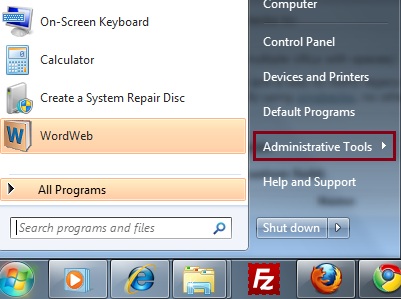
Hope it helped you.
