I recently joined Google Plus after receiving invitation from a friend. Google plus is currently under beta phase and you can join Google plus only via invitation. However, Google plus teams says it will be open for all soon and you can join Google plus without any invitation.
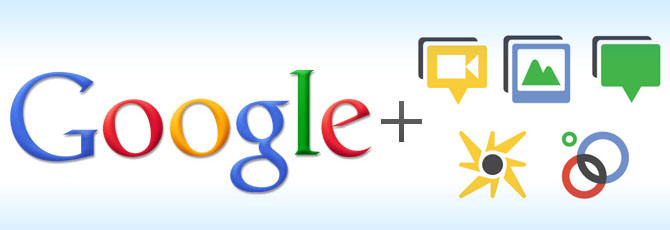
An already member of Google plus can send unlimited invitations to friends / family members etc. Only requirement to join Google plus is an invitation and a Google Account.
If you are a member of Google Plus, here is how you can send invitation to others.
- Login in Google Plus at https://plus.google.com
- Click Circle button.
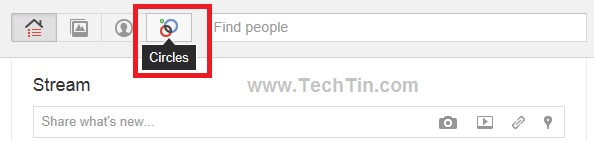
- This will open your account circle page. Click “Add a new person” box.

- Enter Email ID to whom you want to send invitation. Its better you use a Gmail / Google account email ID.
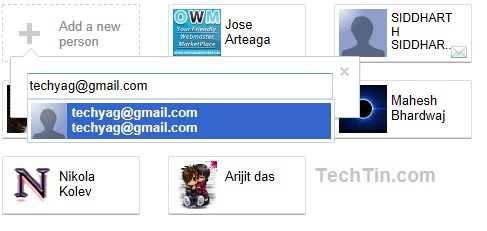
- Select a circle for new person and click save button.
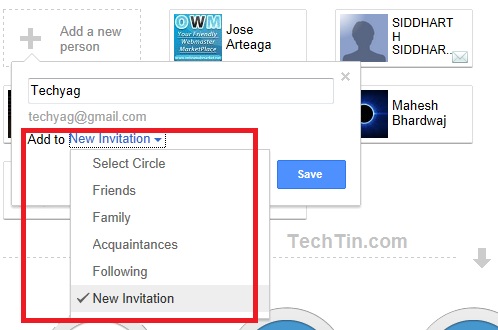
- If that person is not on Google plus, you will get a green button notification at bottom of page asking to send invitation.

- Click invitation green button to send invitation.
If Anyone need Google Plus invitation, please leave a comment below with your Gmail / Google Account ID.

pls send me g+ invite at xxxxxxxxxxx
plzz snd me google+ invite on xxxxxxxxxxxxxxxxxxxxx
@ Kashyap, invitation sent 🙂
hey can you invite me plz
thanks
@ musick, invitation sent 🙂
plz send me an invitation 😀
thanks
@ Trekie, invitation sent
Hi!
Can you send an invitation?
Thanks!
@ jpperez, invitation sent 🙂
please send invitation again.
please send me an invite!! google id is kdfrizale
Hi kyle, invitation sent 🙂
hey sorry, i forgot the 1 at the end so my google id is really kdfrizale1, please send another invite! thank you
No problem kyle, invitation sent again 🙂
Hi!
Can you send an invitation?
hi Gopal, invitation sent 🙂
Hi!
Can you send an invitation?
Hi Biju, invitation sent 🙂
Hi!
Can you send an invitation?
Hi Kedar, invitation sent 🙂
Hi!
Can you send an google+ invitation?
Hi !
Can you send me an invitation pls.
Hi mike, invitation sent 🙂
Thank you for the information and thank you in advance for the Google+ invitation.
Hello Lee, invitation sent 🙂
Hope u’ll send invitation
@ Subham, invitation sent 🙂
Can you send me an invitation…
Hi Bob, invitation sent 🙂
plz send me G+ invite
@ Giorgitod, invitation sent 🙂
Thank a lot mate
Can you send me an invitation? 😉
can u plzzz send me a google+ invitation.
invitation sent to both above requests 🙂