Using middle mouse button you can quickly close and open a program / application / windows.
When you hover over an icon in the Windows 7 taskbar, thumbnails pop up showing each open windows of that program.

Now let’s see the use of middle mouse button.
- If you middle click here it will open another windows of this application.

- If you middle click on thumbnail, it will close that windows.
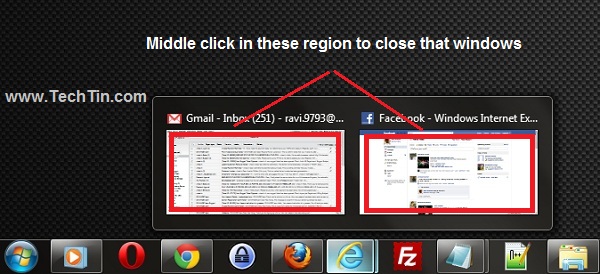
So, if you middle click an icon in taskbar, it will open another windows of that application. And if you middle click on Aero thumbnail, it will close that windows.

